SpringBoot
[SpringBoot] war 추출
Xmobile
2020. 11. 17. 10:07
1. 배포시에 war를 톰켓에 올리기 위하여 war를 export하기 위해서
하기 가이드를 참고하여 적용해 보도록 하겠습니다
“How-to” Guides
Spring Boot has no mandatory logging dependency, except for the Commons Logging API, which is typically provided by Spring Framework’s spring-jcl module. To use Logback, you need to include it and spring-jcl on the classpath. The recommended way to do th
docs.spring.io
1. SpringBootApplication에 SpringBootServletInitializer 상속
@SpringBootApplication
public class DemoApplication extends SpringBootServletInitializer{
public static void main(String[] args) {
SpringApplication.run(DemoApplication.class, args);
}
@Override protected SpringApplicationBuilder configure(SpringApplicationBuilder builder) {
return builder.sources(DemoApplication.class);
}
}
2. build.gradle 설정
1. id 'war' 추가
plugins {
id 'org.springframework.boot' version '2.3.2.RELEASE'
id 'io.spring.dependency-management' version '1.0.9.RELEASE'
id 'java'
id "com.ewerk.gradle.plugins.querydsl" version "1.0.10"
id 'war'
}
2. bootwar 적용
bootWar {
archiveBaseName = 'demoproject'
archiveVersion="0.0.1-SNAPSHOT"
}
3. dependencies 추가
dependencies {
...
providedRuntime 'org.springframework.boot:spring-boot-starter-tomcat'
...
}
3. 확인
1. gradle bootWar실행

2. war 확인 libs폴더 하위에 생성
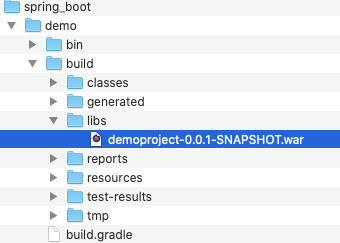
위와 같이 war를 제대로 추출되는것을 확인 하였습니다.